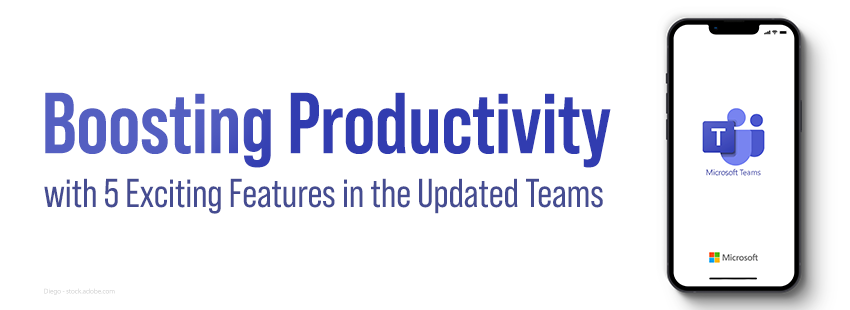Email has become integral to our work and personal lives, making it a prime target for cybercriminals. With the rise of phishing attacks and other email-borne threats, it’s more important than ever to take steps to protect your emails. One of the best ways to do this is by using Microsoft Office 365 Advanced Threat Protection (ATP).
Office 365 ATP is a set of advanced email security features that help protect against various email-based threats, including phishing attacks, malware, and ransomware. Two key features of Office 365 ATP are Safe Links and Safe Attachments.
Safe Links is a feature that helps protect against phishing attacks by checking links in emails before they are clicked. When a user clicks on a link in an email, Safe Links checks the URL against a list of known malicious sites. The user is warned and allowed to proceed if the link is deemed unsafe. This helps prevent users from accidentally clicking links that could lead to malware infections or other security issues.
Safe Attachments is another key feature of Office 365 ATP that helps protect against email-based threats. When a user receives an email with an attachment, Safe Attachments checks the attachment for malware before it is opened. If the attachment is deemed unsafe, it is removed from the email and replaced with a message indicating that it was removed for security reasons.
In addition to Safe Links and Safe Attachments, Office 365 ATP offers advanced security features such as email encryption and anti-phishing protection. These features help ensure your emails are secure and protected from threats.
So, how can you use Office 365 ATP to secure your emails? The first step is to ensure that you have ATP enabled for your Office 365 account. Once ATP is enabled, you can configure Safe Links and Safe Attachments settings to customize how they work for your organization. For example, you can configure Safe Links only to warn users if they are about to click on a link to a known malicious site or to block the link entirely.
It’s also important to educate your users about email security best practices. While Office 365 ATP can help protect against a range of threats, it’s still important to be vigilant and cautious regarding emails. Encourage your users to be wary of emails from unknown senders, to avoid clicking on links or downloading attachments from unknown sources, and to report any suspicious emails to your IT department.
In conclusion, email security is important to any organization’s overall security strategy. By using Microsoft Office 365 Advanced Threat Protection, you can help protect your emails from a range of threats, including phishing attacks and malware. By enabling features such as Safe Links and Safe Attachments and educating your users about the best email security practices, you can ensure that your organization’s emails are secure and protected from various threats.